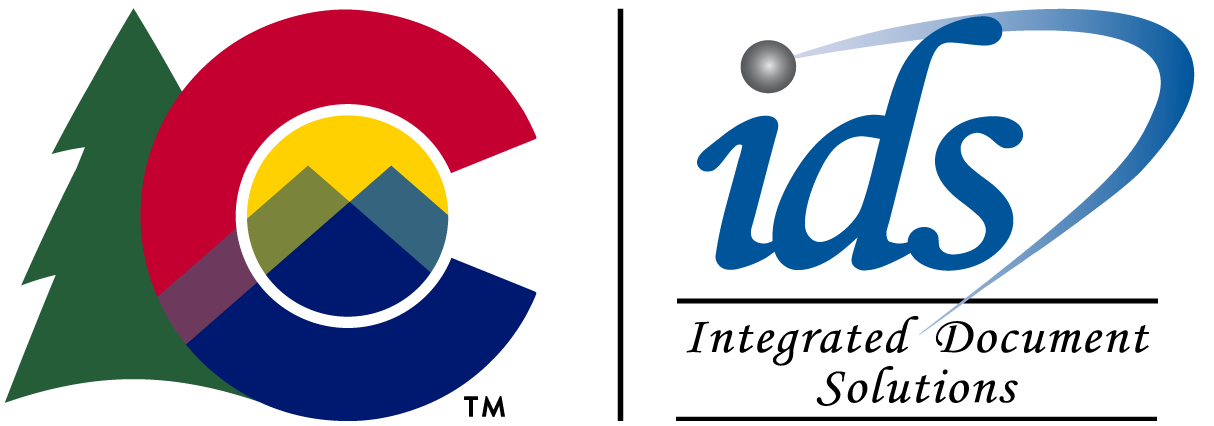IDS FAQs
- Billing/Invoicing (Print, Mail, Design)
Q. What is a bill code?
A. A bill code is a mandatory nine-digit code that may include nine numbers, or a combination of numbers and alpha characters. (I.E: 501002199 or 34THISWAY.) Please contact your department's Accounting Team to verify the bill code you are using is correct/active.Q. Who do I contact for requesting backup documentation for Print, Mail, and Design Jobs?
A. Billing contacts for print, mail, and design, please send an email to DPA_IDSBilling@state.co.us.Q. When will I receive an invoice for my print job?
A. Once the job is completed, the invoice should be posted by the next day and will be sent via email to the billing contact that night.Q. When will my print job be billed?
A. The print job will be billed after the previous month end close, this is typically in the third week of the current month.Q. How will my job be billed?
A. If the job has a 999 bill code, we will send the invoice out at the end of the month. All other bill codes will be billed through CORE. These charges can be seen in the FDW.Q. How do you request a bill code?
A. Please reach out to your agency Accounting Team, they can help you find the correct bill code for your job request. If you need a new bill code added, a current bill code updated or deactivated, please send an email to DPA_IDSBilling@state.co.us.- Copier Paper and Pins
Q. How do you order paper for your copiers?
A. You need to send an email with your serial number to dpa_idscopiers@state.co.us.- Customer Service
Q. Once approved for printing, whom do I contact to check on job status?
A. Please contact our IDS Customer Account Managers Team at DPA_IDSCustomerService@state.co.us. One of our representatives can update you on the printing status and approximate delivery dates.Q. Who do I contact with billing questions?
A. Contact the IDS Customer Account Managers Team at DPA_IDSCustomerService@state.co.us. They will put you in contact with our billing person or have them contact your billing person directly.Q. How do I begin the process with IDS?
A. To begin, please visit our IDS Getting Started web page.Q. What is the minimum dollar amount for an order?
A. $35.00Q. Who do I contact about my order?
A. You can email DPA_IDSCustomerService@state.co.us and an account manager can help you.Q. How can I send over files that are too big to send through email?
A. IDS has an FTP site that customers can upload their artwork to. Contact the IDS Customer Account Managers Team for instructions on how to upload your art files.Q. Do I need to pay the invoice that was sent to me?
A. For most agencies, this invoice is just for your records as we will bill you through your 9-digit CORE code, but, there are some agencies that will need to call and setup payment. Contact the IDS Customer Account Managers Team if you are unsure.- Data Conversion/Data Entry
Q. What is Data Conversion?
A. Data Conversion is the transforming of data from one data file system or type into another.Q. What is Digital Conversion?
A. Digital Conversion is the conversion of data from paper, images or microfilm to a digital format.Q. What is Data Entry
A. Data Entry is the process of entering data using a computer keyboard to verify, correct, enter information into specific files or forms from recorded material, handwritten pages or printed files and storing the information in various formats.Q. What is Double Keying?
A. Double Keying is a process of increasing the accuracy of keyed data by entering it twice i.e. keyed by one operator and verified (re-keyed) by a different operator.Q. Why convert paper documents to electronic formats?
A. Currently, 95% of business information is held on paper which is expensive to store and slow to access. Organizations can save time and money by making documents accessible electronically.Q. Do you have the capability to connect directly to a database, online entry?
A. IDS works closely with the Office of Information Technology (OIT) to connect and enter data directly into a work document or a specific database program as well as entering data into online applications. IDS also has data entry software that allows us to enter data from paper forms and provide the customer with whatever output is needed. (such as text, flat and Excel files)Q. How is the data transferred?
A. The most common form of transfer is through Secure File Transfer Protocol (SFTP). Data can be uploaded to Highland Onbase, Google Drive, external hard drive, CD, or DVD. IDS has the ability to transfer in many other formats and it is dependent on the customer's needs.Q. What type of data entry projects can you handle?
A. We are the leading organization in data entry and we have the capability to handle small and vast projects. We have a professional team of data entry staff, the technology and infrastructure to manage a large number of complex projects at a time.Q. How do you maintain the security of the data?
A. Customer satisfaction and the security of the customer's data is our priority. We follow all possible security measures based on the OIT guidelines to ensure the highest security of your data.- Design Projects
Q. Do you have designers in-house?
A. Yes.Q. What are realistic timelines for design projects?
A. Timelines depend on designer's workload and printer's schedules:- Brochures — 2-3 weeks for design and proofing — 1-2 weeks for printing
- Reports — 3-4 weeks for design and proofing — 1-2 weeks for printing
- Posters — 1-2 weeks for design and proofing — 1-2 weeks for printing
- Logos — 2-3 weeks for design and proofing
- Newsletters — 2-3 weeks for design and proofing — 1-2 weeks for printing
- Banners — 1-2 weeks for design and proofing — 1-2 weeks for printing
- Calendars — 2-3 weeks for design and proofing — 1-2 weeks for printing
Q. What if I need a project IDS has designed for me updated, will it cost me the same again?
A. No. IDS Design services are of no cost at this time. IDS Design does archive all design files that any designer has worked on and maintains your files as requested. Since the layout has already been done, future updating is easy. However, the cost for printing or reprinting does remain the same, unless paper costs have risen or you change the quantity.- General Info
Q. What services does IDS provide?
A. We offer a wide array of document services from design, print, mail, scanning, to data conversion, fulfillment, and warehousing, visit IDS Services & Ordering Information for a list of our detailed services.Q. A project was assigned to me that I know nothing about or know how to begin, what do I do?
A. Contact the IDS Customer Account Managers Team at DPA_IDSCustomerService@state.co.us or 303-866-4100. They will gather your information and assist you in identifying what product/service(s) fit your needs and how quickly we can get it done for you.Q: Do you charge for your services?
A: Yes.Q. Were can I find your Rates?
A. Through the Division of Central Services website.Q. Where are you Located?
A. We have two locations:- Denver/Northern Region — 1001 E 62ndAve. Denver, Colorado
- Pueblo/Southern Region — 2 Jetway, Pueblo, Colorado 81001
Q. How do I start using your services?
A. Contact the IDS Customer Account Managers Team at DPA_IDSCustomerService@state.co.us or 303-866-4100 for Denver or 719-948-0053 for Pueblo. (See the Customer Support page for service location contacts)Q. How do I submit a work request?
A. Visit Job Request Info & Forms for information on our request forms. Choose the form that is specific to your needs. Once you have the request form filled out, just send to DPA_IDSCustomerService@state.co.us and they will get back to you with all your information.Q: Did I complete my order form correctly?
A. Contact the IDS Customer Account Managers Team at DPA_IDSCustomerService@state.co.us or 303-866-4100.Q. Who do I contact on other questions besides submitting a job request?
A. On the IDS website, click on the Support Contacts tab through the menu and it will take you to the IDS management directory. You will then be able to find the individual that can help you with your questions.Q. If IDS is unable to help me with my project, what is the next step?
A. In some instances when the customer requirements exceed those offered by IDS Printing Services, IDS can help by securing Commercial Printing Services. IDS will work with you to set up commercial printing resources to meet virtually any printing need.- If IDS is unable to provide the service requested, a waiver is required to proceed with private sector vendors, per State statute. Visit Rules & Statutes for the DCS/IDS statute. The waiver will be reviewed and must be approved by IDS management before any service is contracted with the private sector.
- Please contact the IDS Customer Account Managers Team for more information at DPA_IDSCustomerService@state.co.us or 303-866-4100.
Q. How do I get a waiver?
A. State agencies required by statute to obtain a waiver from using specific services provided by IDS include the four-county area of Adams, Arapahoe, Denver, and Jefferson. Please click on the waiver link, and it will direct you to the web page that will give you the steps on obtaining a waiver.Q. Where would I find the statute that says we have to use Central Services?
A. Through the Division of Central Services website.Q. What kind of information do you need from me?
A. IDS needs you to include the following with your project:- Due date
- Quantity
- When you will provide content
- Content files (text, logos, high res photos, etc.)
- Budget constraints (to determine a realistic timeline)
Q. How much does it cost?
A. It varies; every job/project is different and is based on order specs.Q. How long will it take for my job to get produced?
A. It varies; every job/project is different and is based on order specs.Q. What is the status of my job now?
A. Contact the IDS Customer Account Managers Team at DPA_IDSCustomerService@state.co.us or 303-866-4100 or 719-948-0053 for Pueblo. (See the Customer Support page for service location contacts).Q. Can I get an estimate on costs?
A. Yes. IDS will provide estimates on all services we offer. However, estimates are just that, estimates and based on similar projects previously produced. Unforeseen issues are always a possibility and can arise. You, the customer, ultimately control the final cost.Q. How can I control the final cost?
A. Planning and organization on your part is a HUGE factor. Initial input you provide along with a previous existing sample (or other printed sample you like for style) as reference are helpful. If you provide us with final/approved content BEFORE production begins, the process will run smoother and be more cost-efficient. Rewrites and major changes AFTER production begins will require an additional round of proofing, which, in turn, increases the final cost. IDS will do our best to advise you on cost-efficiently measures.- Mail (General Info)
Q. What is a bulk mailing?
A. Bulk mailings can save you postage dollars on 500 or more First-Class pieces.Q. Do we need to supply postage for our mail?
A. No. IDS can apply postage and bill your mail code at the end of the month.Q. When can I expect my job to be mailed once it is printed?
A. The processed job will be presented to the United States Postal Service (USPS) in 24 to 72 hours after it is printed.Q. Can I ship FedEx through IDS?
A. Yes. IDS can ship your items through FedEx. FedEx cannot be shipped to a PO Box. Please see the Mail FAQ for details.Q. Are we able to ship a package or letter overnight through IDS?
A. Yes. For overnight service, IDS partners with the USPS and FedEx. Please see the Mail FAQ for details.Q. I need to send Business Reply Envelopes (BRE) with my mailing, can IDS supply us with those?
A. Yes. IDS has a Business Reply Account set up with the United States Postal Service (USPS) for all State agencies to use. For more information, please email DPA_IDSCustomerService@state.co.us.For more specific shipping and mail processing questions, please see the Mail Processing FAQ for details.
Q. What are your hours of operation? Can I pick up my job after hours?
A. Yes. If you make prior arrangements with the Customer Account Managers Team, it is possible to pick up after normal business hours.Q. Can I have my print delivered to a different location other than my office?
A. Yes. If you make prior arrangements and/or include special shipping instructions on your request form, special runs can be provided.Q. Can you provide finished bindery samples such as booklets, spiral, laminate, etc.?
A. Yes. We can provide samples and recommendations for you.Q. When processing a job, is it better to submit a hard copy for duplication or a digital file?
A. You may choose to submit a hard copy as a sample of the final product but, a digital file is usually better for duplication. With each scan, the hard copy becomes more degraded than the previous duplication, eventually leading to faded or blurry text and images. A print made from a digital file will have crisper text and truer halftones.Q. What is the difference between black and white or monochrome prints, compared to color?
A. Black and White traditionally refers to black ink on white paper. However, generally, black and white copies refer to black on substrates, including color paper, which is not the same as color prints. Black and white printing is more economical, quicker turnaround, and often the preferred choice — large jobs especiallyColor traditionally means that the print consists of any color that is not black. While black may be included, once any other color is introduced the print is considered color and will be charged accordingly. Similar to black and white, color copies or prints can also be printed on a variety of substrates. Color ink is an additional cost, however, color ink provides a lively and bold statement compared to black ink. Therefore, some customers may choose to utilize color for such jobs as brochures, flyers, or reports.
Q. How does IDS compare to other print/copy facilities, such as FedEx, Sir Speedy, Office Max/Depot?
A. IDS strives to stay competitive with other print shops by providing a wide variety of services, including, but not limited to, design work, printing, binding, and mailing. Also, IDS continually investigates the latest trends, such as exploring Inkjet and Automated Document Factory technologies, to identify the continual changes needed for the organization and the State of Colorado. Overall, the staff at IDS strives to find solutions for many different types of requests and customer needs. While IDS works to be technologically competitive with other print shops, the organization does not work for profit, unlike outside organizations.Dissimilar to other facilities that provide printing and mailing, IDS does not make any profit but, instead, we save tax dollars. IDS accomplishes cost savings by finding innovative ways to save money while remaining competitive with the private sector. For example, at times, IDS has coupled separate projects to get lower rates and better prices, overall, achieving cost savings by a myriad of strategies. However, the most prominent of those is keeping the work within the organization, where profit is not a factor and cost savings is a priority.
Q. How does IDS maintain document security and prevent the leakage of sensitive information?
A. IDS has taken multiple steps to provide a safe and secure facility.- IDS is located in a secure building, where access is limited to only those who have security clearance, or are accompanied by official personnel with 24-hour camera surveillance throughout the facility
- IDS has several secure storage areas that are only accessible to those who are approved
- IDS is in full compliance with HIPPA, FTI, and PII certifications
- Documents to be destroyed are placed in secure shred bins that are non-accessible to employees or outsiders
- IDS has firewall systems in place to protect encrypted information
- Scanning
Q. What is a document?
A. A document can be from one to several thousand pages, and can include images and/or text, plus annotations, and one template (index card).Q. What is an electronic document?
A. An electronic document is a digital picture of the original paper document. When a piece of paper is run through a scanner it makes an electronic image of the document, similar to a digital camera.Q. What is the standard format used to store images?
A. Black and white images are most commonly stored as standard TIFF files using CCITT Group 4 (two-dimensional) compression or PDF format. Grayscale and color images are frequently stored as TIFF files with JPEG compression.Q. How much disk space will my images require?
A. It will depend on the volume of pages scanned and the size of the images. A single page typically occupies around 50KB of disk space if the image is stored in TIFF. Group IV. Each gigabyte (GB) of storage space (which costs only a few dollars or 1 CD) will hold approximately 20,000 pages.Q. How can I scan large format documents?
A. IDS utilizes wide format scanners with the ability to scan large maps, aerial photos, blueprints and mylar.The large format scans can be in color, black and white, or grayscale and output into TIF or PDF.
Q. What image resolution is used?
A. Most imaging systems can support documents scanned at various resolutions, from 50 to 600 DPI (or more) depending on the purpose and the contents of the page. Most documents are scanned in black and white at 200 DPI.Q. What about color files or photographs?
A. IDS scans documents in black and white, grayscale, and color images.Q. Are the backs of the pages scanned?
A. IDS scans all pages as duplex, both the front and the back are imaged. The blank pages are dropped out during the quality control phase, as well as any boilerplate information or standardized print.Q. Can you scan landscape and portrait pages together in one batch?
A. Yes, IDS allows for all sizes of documents to be scanned in the same batch, from business card size documents to legal size documents. In addition, various weights and colors of paper can be scanned in the same process. IDS maintains the order of your documents at all times.Q. How are skewed images handled?
A. Skewed (crooked or tilted) images can adversely affect the accuracy of the OCR process. The IBML high speed scanners utilized include software that recognizes skewed images and compensates for them.Q. What is Indexing?
A. Scanning a single or multi page document, then using certain key fields to identify or search for the document. The indexes can be one to several fields such as an ID #, name or other unique identifiers. It will be on the leading page of the file and should be in approximately the same location on the page for ease in locating.Q. What is OCR?
A. OCR stands for Optical Character Recognition, which is how a computer converts words in an unsearchable scanned image to searchable text. OCR is usually necessary in order to use full-text indexing and searches, and it is available through our Cardiff Teleform system.Q. What is the difference between OCR and Indexing?
A. OCR — the process of converting scanned images to text files.Full-text indexing — the process of taking a text file and adding each word to an index file that specifies the location of every word on every document. Well-designed imaging software can make this a fast and easy procedure, providing rapid access to any word in any document.
Q. How accurate is OCR?
A. Accuracy on a freshly laser-printed page is typically better than 99.6%. Accuracy on faxed, dirty or degraded documents will be lower, but IDS utilizes enhanced image software and image clean-up technology that can improve OCR accuracy.Q. What is ICR (Intelligent Character Recognition)?
A. ICR is pattern based character recognition and is also known as Hand-Print Recognition. Handwritten text is more difficult for computers to recognize and results in higher error rates than printed text. ICR engines usually do best at recognizing constrained printing, which means block printed letters with one letter in each box. Accurate recognition of unconstrained handwriting, especially cursive handwriting, typically requires that the ICR engine be trained to recognize each user's style of writing.Q. What is meant by Document Management?
A. A document is a container for information. Documents exist as paper files, scanned images, electronic files, and printed statements. The objects that modern filing systems can track include video clips, sound files, photos, x-rays, HTML files, presentations, images, paper and products of our favorite office suite. Document Management means being able to store, sort, index, and combine these information containers for easy retrieval.Q. Can colored documents be captured?
A. Yes. Colored text and drawing can usually be easily handled by our scanners and red writing on red card is no problem at all. As long as there is a clear definition between the foreground and background, scanning will be successful. File sizes will be much larger than black and white, which will affect storage cost and transmission times. Compression technology can be employed to reduce file sizes.Q. How do I retrieve the document I want?
A. When the documents are captured, they must be indexed in the system. Indexing involves entering data onto an index page within the database, with references unique to the specific documents, i.e. an Insurance policy holder's name, their post code, the policy number, the policy type and the issued date. Future retrievals could then be via any or a combination of these fields.IDS works in partnership with the Office of Information Technology (OIT) to provide a safe secure content management system, which is the Electronic Data Warehouse (EDW). (see below)
Q. How would I access and use an electronic document?
A. There are several possibilities for your use:IDS can provide access to the Electronic Document Warehouse (EDW). The EDW is a secure content management system owned and maintained by the Colorado Office of Information Technology (OIT)
You or any member of your staff can immediately access the images files through a web-based browser located on your desktop.
With EDW access, you can email a single document or the entire file. You can save it to your computer, print it or fax it.
Your staff can be designated with read only permission or full user permission, which will give the ability to edit a document, redact confidential information, or add and delete documents.
IDS can also FTP the images directly to a customer server, database or legacy system.
IDS can export the files to a CD or DVD or microfilm.
Q. How many documents can fit on one CD, one DVD?
A. Approximately 20,000 letter-sized, black and white pages will fit on a single CD. A DVD will hold approximately five times the volume of a CD, or about 100,000 images. Color documents and photos can also be scanned to CD/DVD, but because they require more memory, fewer will fit. This will let you find your document without leaving your desk. Your files will be at your fingertips. The fact that the documents are on a CD/DVD means that you may be able to eliminate all those dusty files and file cabinets and vastly reduce the cost of storage. You can transport millions of electronic documents in your briefcase, which is just not possible with paper.Q. Do you have the ability to store the documents in Microfilm?
A. Yes. IDS has the ability to write the scanned images to microfilm for long term, archival storage.Q. What is Back file Conversion?
A. The process of scanning, indexing, and storing a large backlog of paper or film documents in preparation of moving to a paperless office or document system.Q. What type of processing do the images undergo?
A. Images go through extensive quality control for straightening, de-speckle, and visible page edge removal before being exported.Q. How much does converting paper documents to digital images cost?
A. There are many factors when determining the costs involved with document conversion. The format of the originals, their quality, the number of pages, and the indexes desired are all important factors in the cost of your project. IDS can provide onsite visits and written estimates for all projects, large or small.Q. How do I make my documents scan ready?
A. Scan ready means all the staples and other paper fasteners have been removed from the files and the pages are not excessively wrinkled, torn or otherwise damaged. The pages are all oriented the same way (i.e.: all tops up) and facing the same way (if single-sided). If the pages are of odd or mixed size, charges may apply for extra processing.The files should also be separated and labeled in a way that is logical to how you would store and access them normally.
Q. How fast can we get our documents scanned and processed?
A. Turn around time depends on the volume of documents, the level of service requested, advanced notice, the condition of the paper files, and our current job queue. If getting the best cost per page is not as important as getting it back ASAP, rush jobs may be available. Contact an IDS representative if you have a time constraint.Q. Do I need to make a contract?
A. Our proposal for your job becomes your contract should you choose to accept it. There is no subscription period, nor amount of time you must commit to using our services.Q. Do you return the original documents?
A. IDS recommends our secure, onsite document destruction once the project is complete. If the documents need to be returned, IDS will provide safe, secure return of your documents.Q. Can you upload the image files to our server?
A. Yes. IDS works closely with OIT in determining FTP considerations, including security and/or firewall issues.Q. Can you scan old or fragile documents?
A. Using flat-bed scanners, grayscale and color scanning, even the most delicate or poor quality documents can translate into good electronic images.Q. We need access to our files — they cannot go offsite. How does IDS handle these types of projects?
A. This does not necessarily mean that scanning needs to be done onsite. Our quality control process ensures that we can retrieve and return a document to you within minutes of the request. Alternatively, we can scan overnight or on weekends to ensure data is not out of your office during normal business hours.- Shipping and Receiving
Q. Where do I ship my mailing or print items to once I get approval from Mail Services or the Print Shop?
A. Ship To:Division of Central Services
Integrated Document Solutions (IDS)
1001 E. 62nd Avenue, Building #305
Denver, CO80216
Attn: Material Handler 303-866-3594 or 3148Q. What hours is your Receiving Department open?
A. IDS receives product from M-F 9:00 a.m. to 3:00 p.m. We can also arrange a special time in certain scenarios, please feel free to call us with any special situations at 303-866-3594.Q. How large of an item can you receive?
A. IDS can receive from 1 box to several truckloads of material. Our receiving section has all equipment necessary to unload whatever your mailing or print needs may be. We ask as a courtesy to contact us with larger than normal quantities at 303-866-3594 or 303-866-3148.Q. When I send you pallet quantities, Do I need to pay the trucking company for a lift gate?
A. No. The lift gate is an extra fee to you and is not necessary. We do ask that the trucking company provide their own pallet jack, if possible.Q. How much are Pallet storage fees?
A. One pallet consists of about 30 Boxes or 5ft tall. Please email the Customer Account Manager team at DPA_IDSCustomerService@state.co.us.Q. How long will you store my product for my Mailing before I get a charge for storage?
A. IDS realizes there are at times many components to a job and we are happy to assist you in the coordination of these components. We have found that a reasonable time frame is about 10 -15 days than storage fees could apply at the current rate.Q. My vendor sends product to me than I send it to you, can I ship directly to IDS?
A. Yes, but storage fees could apply after a period of time, unless it has been planned for immediate use or a currently stocked item for your agency. Please feel free to contact us with any questions.Q. I have envelopes at your facility, how can I know you won't run out?
A. IDS has an automated inventory system we have implemented to track and trend the inventory we use. We have a system of fail safes that alert us when we are low. We then contact you for replenishment. Please make sure your contact information is current with us.Q. Can you tell me how many envelopes you use from my agency annually?
A. Yes. IDS has a system that tracks all items used and stocked here. If it is a regular stocked item we can provide information that can help you with your budgeting needs.- Variable Data Print
Q. What type of data files are needed for IDS?
A.IDS can accept several types of data files: fixed space, line data, Excel spread sheets, delimited data(tab, comma, pipe).Tab Delimited files are preferred.Q. What type of artwork is should be supplied to IDS?
A.A pdf of the artwork is preferred. Word is acceptable. Files not acceptable are Publisher and PowerPoint.Q. Should data files be cleansed (NCOA)?
A.IDS requires all variable data files be cleansed either before sending to IDS or IDS will send through the NCOA for cleansing.Q. What is the NCOA?
A. NCOA is the National Change of Address. All presorted discount mail is required to go through this software.Q. What types of files can be used for the NCOA process?
A. Excel spreadsheets are best, and delimited text files work as well.Q. What is the minimum amount of addresses for NCOA updating?
A. There is a minimum of 100 unique addresses for NCOA updating. Duplicate entries only count as one.Q. What is the maximum amount of addresses for NCOA updating?
A. There isn't a maximum, although extremely large files will take longer and may need special considerations.Q. What information is needed in a file?
A. A file must have at least a Name or Business, Address, City, State, and ZIP to go through the NCOA process.Q. Can I have other information as well?
A. Yes. There can be up to 30 groups of non-address information included in the file.Q. How much does it cost to print variable data?
A. Each variable print request is treated as a unique job in IDS. The Customer Service Representative Team should be contacted first to obtain instructions on how to submit a Request for Estimate.(ids.customerservice@state.co.us).
Join Our IDS Services Newsletter
Customer Account Management Team
Denver: Email DPA_IDSCustomerService
Pueblo: 719-948-0053 | Email DPA_IDSCustomerService
IDS Hours of Operation
Northern Region/Denver - 7:00 a.m. - 5:00 p.m. | Mon. - Fri.
Southern Region/Pueblo - 8:00 a.m. - 5:00 p.m. | Mon. - Fri.