Large Format Copier / Printer Equipment Waiver
By selecting the “Large Format Copier / Printer Equipment Waiver” you will need to verify the "Customer Information" and you will then need to fill out the rest of the form in its entirety before submitting the request.
Customer Information
Verify that the Name, Email, Number, Department, and Division are correct for the submitter.
a. If no, you will need to edit the information under the "My Contact Info" tab located on the left hand side.
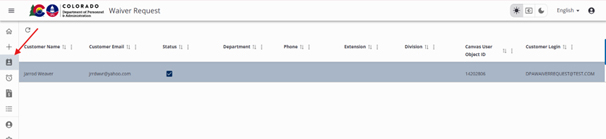
- Specify if this request is for someone other than the submitter.
Have you previously submitted a waiver request?
a. If yes, you will need to provide any specific information about the previous request.
- Specify why you believe that this service cannot be provided by IDS.
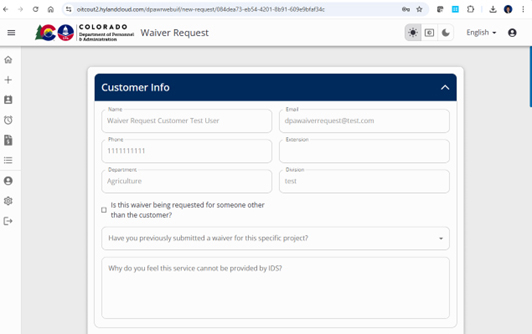
Scroll Down by using “Tab” or using the page scroll function to the far right of the online form to Waiver Info.
Waiver Info
- Enter the project name.
- Enter the estimated total cost for the project.
- Type will be automatically populated, you don’t need to fill anything in.
- Subtype will be automatically populated, you don’t need to fill anything in.
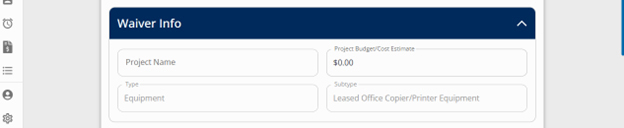
Scroll Down by using “Tab” or using the page scroll function to the far right of the online form to Waiver Info.
Waiver Details
Justification for this request.
a. The end user will fill in an open form field with a thorough business case on why the need for a large format printer and what type of print jobs will be printed on the device.
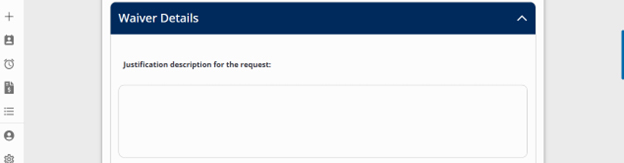
How do you currently meet this need?
a. Customers will enter text as this field is free form.
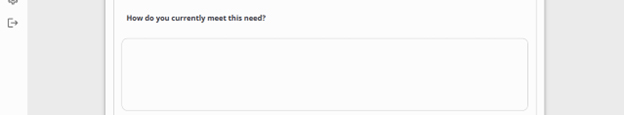
Is this a new addition or replacement?
a. End user will select from the drop down menu as shown below.

What is the Current Make?
a. End user will enter the "Current Make" of the "Large Format Printer" they are currently using and enter into the open form field. If new, please enter text “not applicable.”
What is the Current Model?
a. End user will enter the "Current Model Type" of the "Large Format Printer" they are requesting and enter into the open form field. If new, please enter text “not applicable.”
What is the Monthly Cost of Current Service?
a. End User will enter the "Current Monthly Cost" of the "Current Service" they are receiving. If not applicable, please enter $0.
What is the Current Average Monthly Volume (In Feet)?
a. End user will provide the "Current Estimated Number of Feet" that is printed on the "Large Format Printer." If not applicable, please enter “0”

What is the Anticipated Annual Volume (In Feet) for the next five (5) years?
a. End users will enter the "Annual Volume" in a "Numerical Value in Feet" in each of the five (5) sections listed as shown below.
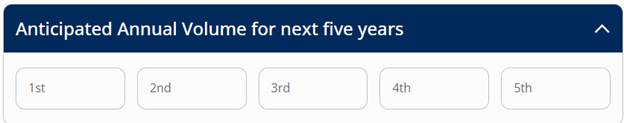
What is the Manufacturer Type?
a. End User will select the new "Manufacturer Type" of "Large Format Printer" from the drop down list below of all State approved price agreement vendors for large format printing equipment.
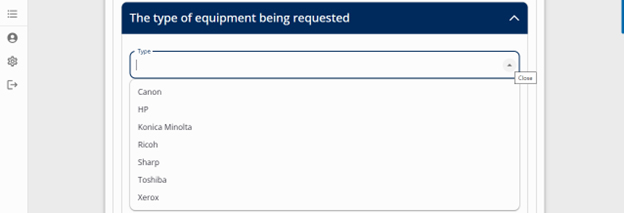
What is the Model?
a. End user will enter the model of the "Large Format Printer" in the free form text field.
How many pieces of equipment are being requested?
a. End user will enter the numeric number of "Large Format Printers" they are requesting in the Waiver.
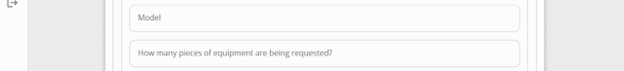
How do you plan to acquire this equipment?
a. The end user will select the "Type of Contracting Vehicle" from the drop down menu as shown below.
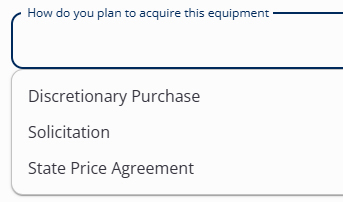
If the end user selects “Solicitation,” will the end user be prompted for the "Type of Solicitation" needed?
a. Please select the "Type of Solicitation" required for this Waiver from the drop down menu as shown below.

If the end user selects “State Price Agreement,” will the end user be prompted for the "Procurement Type?"
a. Please select the "Procurement Type" in association with the "State Price Agreement" from the drop down menu as shown below.
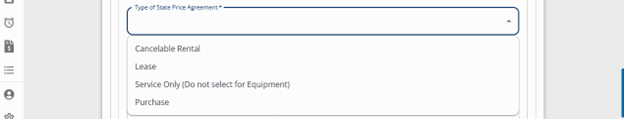
Reasons for selecting this particular equipment?
a. End user will enter through free from the field below the reasons for selecting the type of "Large Format Printer" listed in the Waiver.

Production Capacity (How many sheets per minute)?
a. Please enter the "Pages per Minute" of the selected "Large Format Printer" listed in the current Waiver.
What is the Estimated Cost of Equipment?
a. Please provide the "Estimated Cost" of the "Large Format Printer" listed in the current Waiver.
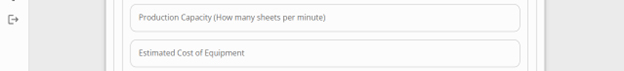
Lease or Purchase?
a. The end user will select from the dropdown menu, Lease or Purchase, as show below.
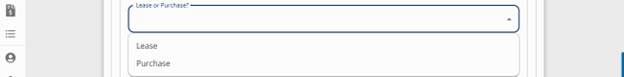
Number of Years?
a. The end user will enter a "Numerical Value" of how many years is the "Lease Term." If purchased, please enter “1” as the value.
Cost of Lease Per Year?
a. The end user will enter a "Currency Value" of the "Lease Costs per Year" for "Large Format Printer" listed in the current Waiver. Please enter “Not Applicable” if the device is being purchased.
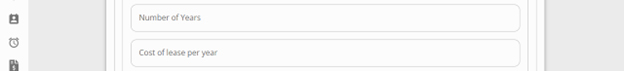
Expected useful life of this equipment (in years)?
a. The end user will enter a "Numerical Value" in years of the "Expected Life Cycle" of the "Large Format Printer" listed in the current Waiver.
Depreciation Cost Per Year?
a. The end user will enter a "Currency Value" of the "Depreciated Cost per Year" of the "Large Format Printer" listed in the current Waiver.
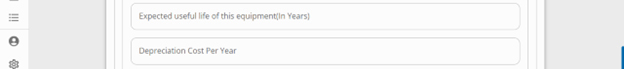
Cost of Annual Maintenance per Year?
a. The end user will enter a "Currency Value" of the "Annual Maintenance Cost per Year" of the "Large Format Printer" listed in the current Waiver.
Cost of Supplies / Consumables not included in Maintenance?
a. The end user will enter a "Currency Value" of the "Cost of Supplies" such as toner, roll-paper, and replacement parts.
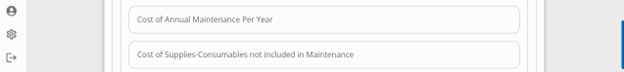
What is the Total Equipment Cost?
a. No Action Needed. Automatically calculated field.
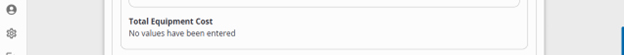
What is the Type of Software Needed for Equipment?
a. The end user is to enter the "Name of Production Software" related to the "Large Format Printer," if applicable. If no software is being used, please write “Not Applicable.”
b. The end user to enter "Estimated Cost of Software" up front.
c. The end user to enter the "Annual License Fee for Software" related to the "Large Format Printer," if applicable
d. The end user will enter a "Number of Annual Licenses" required for the "Large Format Printer," if applicable
e. The end user to enter "Annual Software Maintenance Cost" for the "Large Format Printer," if applicable.
f. Total Annual Software Cost: Automated Calculated Field. No action is required.
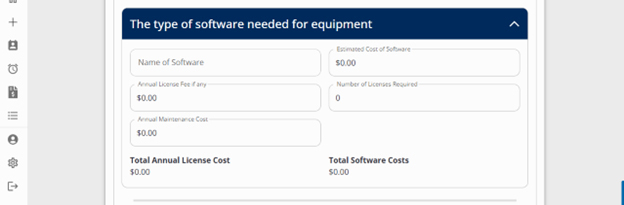
Personnel Required to Operate Equipment? (As a reference, links to Job Classifications and Pay Plans are available to assist with the following section)
a. End user will enter the "Operator Classification & Grade" in form field by referencing "Link To Job Classification List."
b. End user will enter "Number of FTE Required" to operate the "Large Format Printer."
c. End user will enter the "Hours per FTE Required" to operate the "Large Format Printer."
d. End user will enter the "Base Hour Rate per FTE" operating the "Large Format Printer."
e. End user will enter the "Fully Loaded Hourly Rate" per the FTE operating the "Large Format Printer."
f. Total Annual Personnel Cost: Automated Calculated Field. No action is required.
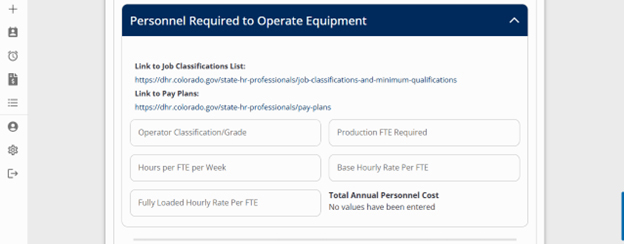
Other Ongoing Overhead Costs?
a. The end user will enter a "Monthly Supervision Amount" to supervise FTE who are operating the "Large Format Printer."
b. The end user will enter a "Monthly Management Amount" to manage FTE who are operating the "Large Format Printer."
c. The end user will enter from the drop down menu “Yes” or “No” if additional workspace is required for equipment and personnel.
d. The end user will enter "Total Space Required in Square Feet.
e. The end user will enter the "Cost of Square Foot of Space" used.
f. The end user will enter the "Annual Utilities Amount" for additional Square Footage.
g. Total Space Cost: Automated Calculated Field. No action is required.
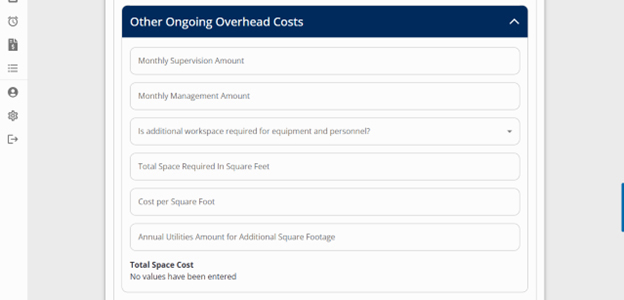
Additional One Time Costs?
a. The end user will enter a "Computer Cost" for any "Large Format Printer" that requires a centralized working station.
b. The end user will enter "Furniture Cost" for any "Large Format Printer" accessories.
c. The end user will enter any "Cubicle Petition Costs" used to create desired space for "Large Format Printer."
d. The end user will enter any "Construction, IT, and Electrical Work Costs" to onboard the "Large Format Printer."
e. The end user will enter any "Miscellaneous Costs" associated with the implementation of the "Large Format Printer" requested.
f. The end user is to enter a "Description of Miscellaneous Costs," if any have incurred.
g. Total Additional One Time Cost: Automated Calculated Field. No action is required.
h. Total cost of Ownership. Automated Calculated Field. No action is required.
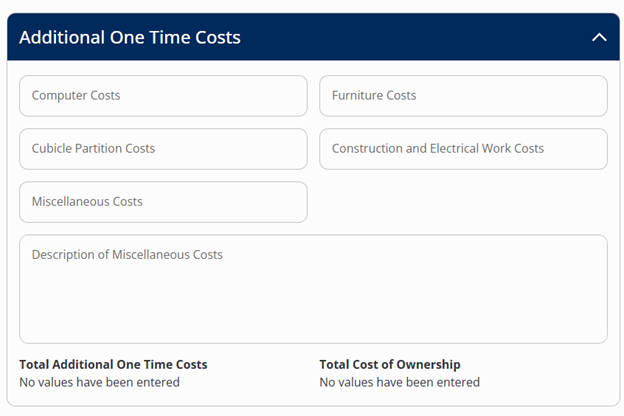
Please describe the "Alternatives" you examined before making this request.
a. The end user will fill in an open form field describing what "Alternatives" they have examined before making the current waiver request.
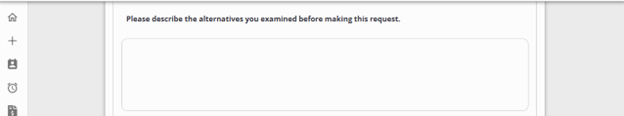
Have you received a "Quote from an Outside Vendor" for this service? If yes, you are required to submit the quote with your Waiver request.
a. The end user will select an answer from the drop down menu as shown below.
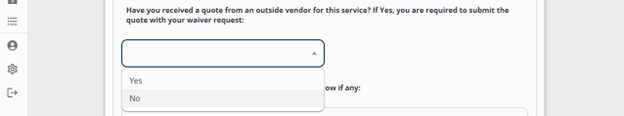
Do you have any Additional Waiver Comments?
a. The end user will have the option to write any "Additional Comments" or dialogue associated with the Waiver request.
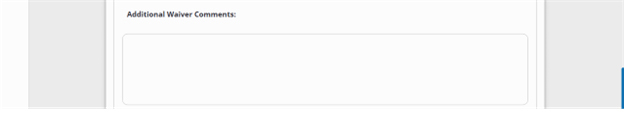
Supporting Documentation
- Attach any "Supporting Documentation" related to the Waiver request.
- Attach any "Vendor Quotes" that you may have.
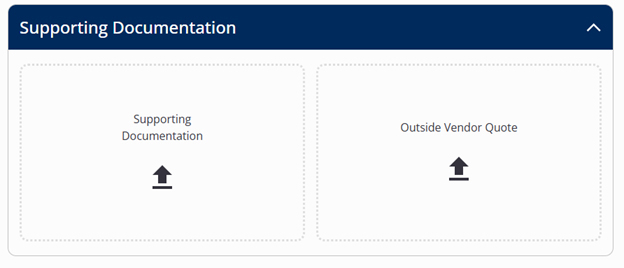
Submitting/Saving
After entering the required information, you will be able to Save to finish later or Submit. If you submit, this will initiate the request and run it through the approval process.
