Scanning / Imaging Service Waiver
If you select "Scanning/Imaging Service Waiver" you will need to verify the customer information and you will then need to fill out the rest of the form in its entirety before submitting the request.
Customer Information
Verify that the Name, Email, Number, Department, and Division are correct for the submitter.
a. If no, you will need to edit the information under the "My Contact Info" tab located on the left hand side.
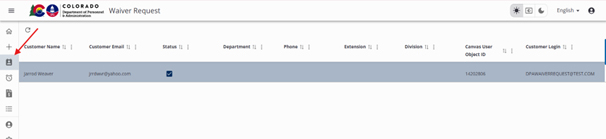
- Specify if this request is for someone other than the submitter.
Have you previously submitted a waiver request?
a. If yes, you will need to provide any specific information about the previous request.
- Specify why you believe that this service cannot be provided by IDS.
Waiver Info
- Enter the project name.
- Enter the estimated total cost for the project.
- Type will be automatically populated, you don’t need to fill anything in.
- Subtype will be automatically populated, you don’t need to fill anything in.
Waiver Details
- Describe in detail the current workflow process.
- Enter the Number of FTE required to complete the project.
- Enter the estimated number of hours required to complete this project.
- Enter the total estimated number of documents that need to be scanned.
- Select whether you require the finished product to be text searchable from the drop down menu.
- Please select the Scanning DPI preference from the drop down menu.
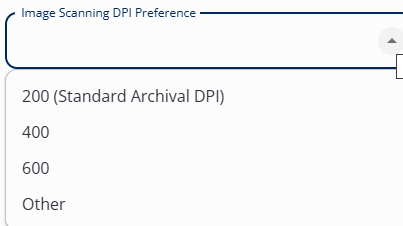
a. If other, please specify in detail what DPI you require.
- Select the Image Color requirements for this project from the drop down.
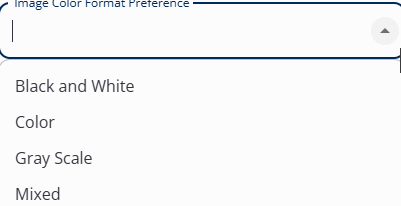
Specify what format you need to receive your scanned images back in from the drop down menu.
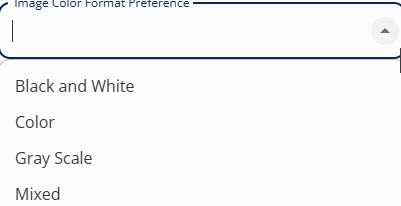
a. If other, please specify
Select whether this data can be scanned into an external system and be imported into your department’s application.
a. If yes, specify system requirements (i.e. required output type (database file, comma delimited, etc.), system access requirements, etc.).
- Select whether or not you have considered scanning these documents on your multifunction printer from the drop down menu.
Have you received a quote from a vendor for this service?
a. If yes, enter the estimated cost for the project.
- Add any additional comments.
Supporting Documentation
- Attach any supporting documentation related to the waiver request.
- Attach any vendor quotes that you may have.
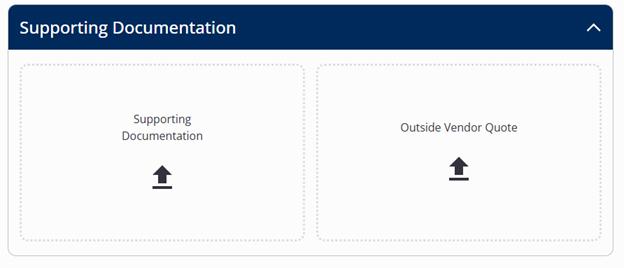
Submitting/Saving
After entering the required information, you will be able to "Save to finish later or Submit." If you submit, this will initiate the request and run it through the approval process.
