Leased Office Copier / Printer Equipment Waiver
By selecting the “Leased Office Copier / Printer Equipment Waiver" you will need to verify the customer information and you will then need to fill out the rest of the form in its entirety before submitting the request.
Customer Information
Verify that the Name, Email, Number, Department, and Division are correct for the submitter.
a. If no, you will need to edit the information under the "My Contact Info" tab located on the left hand side.
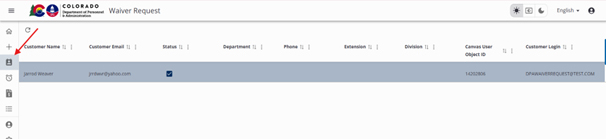
- Specify if this request is for someone other than the submitter.
Have you previously submitted a Waiver request?
a. If yes, you will need to provide any specific information about the previous request.
- Specify why you believe that this service cannot be provided by IDS.
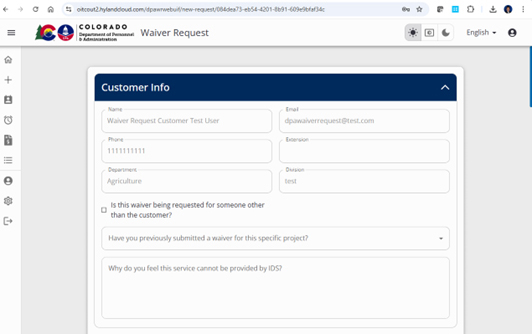
Scroll Down by using “Tab” or using the page scroll function to the far right of the online form to Waiver Info.
Waiver Info
- Enter the project name.
- Enter the estimated total cost for the project.
- Type will be automatically populated, you don’t need to fill anything in.
- Subtype will be automatically populated, you don’t need to fill anything in.
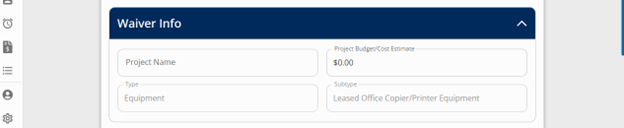
Scroll Down by using “Tab” or using the page scroll function to the far right of the online form to Waiver Info.
Waiver Details
Type of Equipment being Requested.
a. End users will use the drop down list provided to select a vendor from the State of Colorado Price Agreement for Copier Leases.
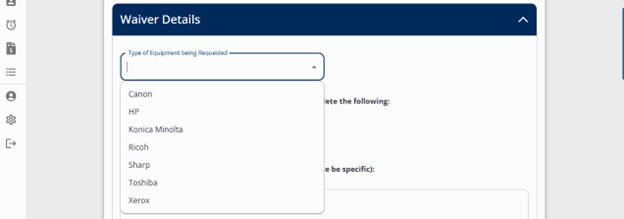
If you are requesting specific equipment, please complete the following:
a. Enter the model of the make of copier listed in Lease Copier / Printer Equipment.
Reason for selecting this particular equipment? (Please be specific)
a. End user to enter written reasons for equipment.
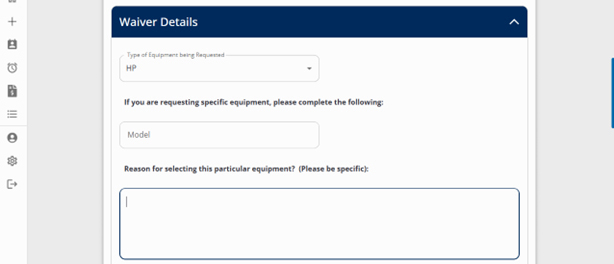
Is this a new addition or replacement?
a. End user will select from the drop down menu below.
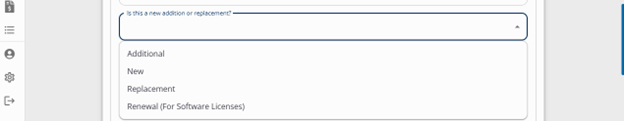
How do you plan to acquire this equipment?
a. The end user will select the type of contracting vehicle from the drop down menu below.
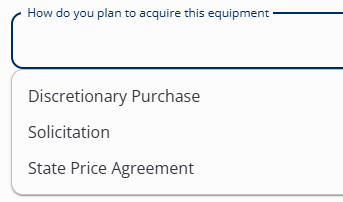
Only when selecting “Solicitation” will the end user be prompted for the type of solicitation needed
a. Please select the type of "Solicitation" required for this Waiver.

If the end user selects “State Price Agreement” will the end user be prompted for the procurement type.
a. Please select the procurement type in association with the "State Price Agreement" from the drop down menu provided.
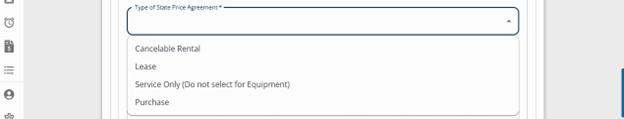
How do you currently receive this service? (If replacement, describe present equipment including make, model and acquisition date).
a. Customers will enter text as this field is free form.
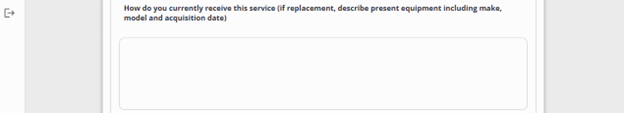
Lease Term, if Applicable
a. The end user will enter a value of NASPO standardized Lease terms. Values are 36 months, 48 months and 60 months.
Equipment Lease/Rent Cost Per Month.
a. The end user will enter the lease / rent amount per month as quoted.
What is the monochrome (black) cost per click associated with the Lease?
(This value is usually a fraction of a cent, therefore please type in “0.XXX” to enter correct value)a. The end user will enter the monochrome click rate or overage rate associated with the lease.
b. If monochrome (black) clicks are included in the lease payment, please enter 0. The copy of the lease agreement must be attached as supporting documentation.
What is color cost per click associated with the Lease?
(This value is usually a fraction of a cent, therefore please type in “0.XXX” to enter correct value)a. The end user will enter the color click rate or overage rate associated with the lease
b. If color (black) clicks are included in the lease payment, please enter 0. The copy of the lease agreement must be attached as supporting documentation.
c. If getting a black and white copier only, enter 0. Please attach supporting documentation.
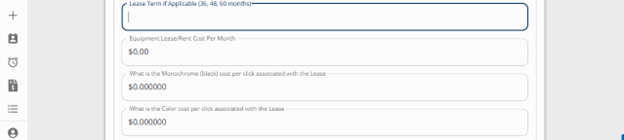
List what accessories were added as part of your lease/rental agreement.
a. The end user will check off what features they have added to the requested copier.
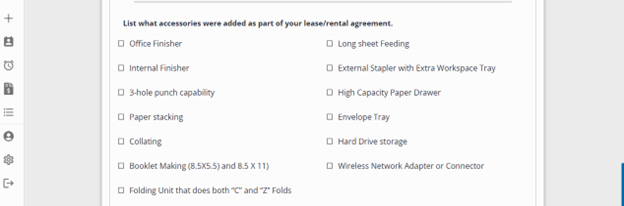
Anticipated Average Monochrome (black) Copy / Print Monthly Volume.
a. End user will enter numerical value of monthly black copy / print average.
Anticipated Average Color Copy/Print Monthly Volume
a. End user will enter numerical value of monthly color copy/print average.
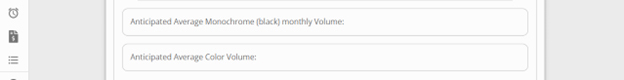
Justification for this request.
a. The end user will fill in an open form field with a thorough business case on why the need for a leased copier that does not have the security requirements required.
Please describe what printing practices are being made to comply with the DPA/OIT Recommendations to consolidate printing assets and move print to more cost effective centralized network devices.
a. The end user will fill in an open form field describing what steps they have taken to consolidate printing assets in addition to why they cannot print to centralized print devices already in the office (if applicable).
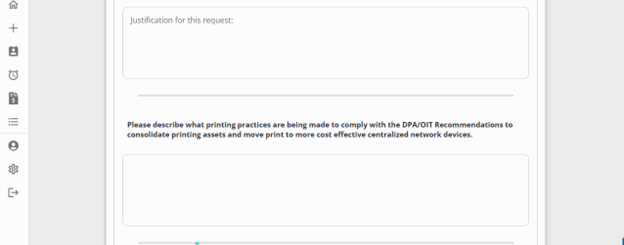
Please describe the alternatives you examined before making this request.
a. The end user will fill in an open form field describing what alternatives they have examined before making the current waiver request.
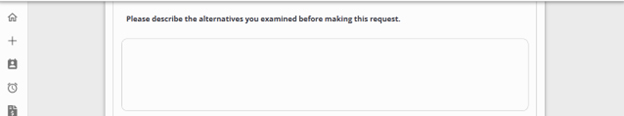
Have you received a quote from an outside vendor for this service? If yes, you are required to submit the quote with your waiver request.
a. The end user will select an answer from the drop down menu.
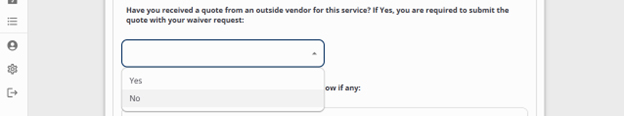
Please include additional comments or instructions below if any.
a. The end user will have the option to write any additional comments or dialogue associated with the waiver request.
- Calculated Customer Cost (Monthly) - This field is automatically calculated based on the information written in the waiver. No action is required.
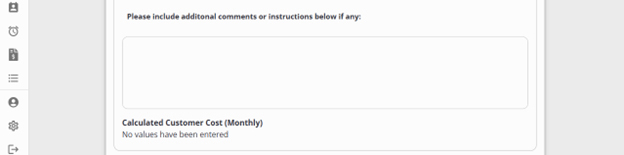
Supporting Documentation
- Attach any supporting documentation related to the waiver request.
- Attach any vendor quotes that you may have
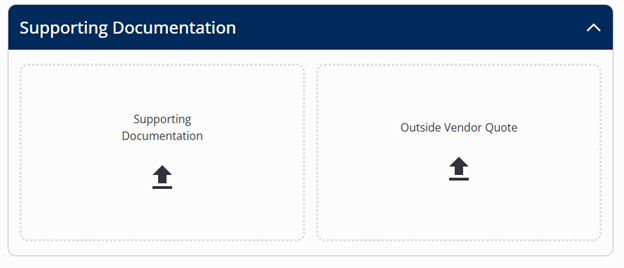
Submitting/Saving
After entering the required information, you will be able to "Save to finish later or Submit." If you submit, this will initiate the request and run it through the approval process.
